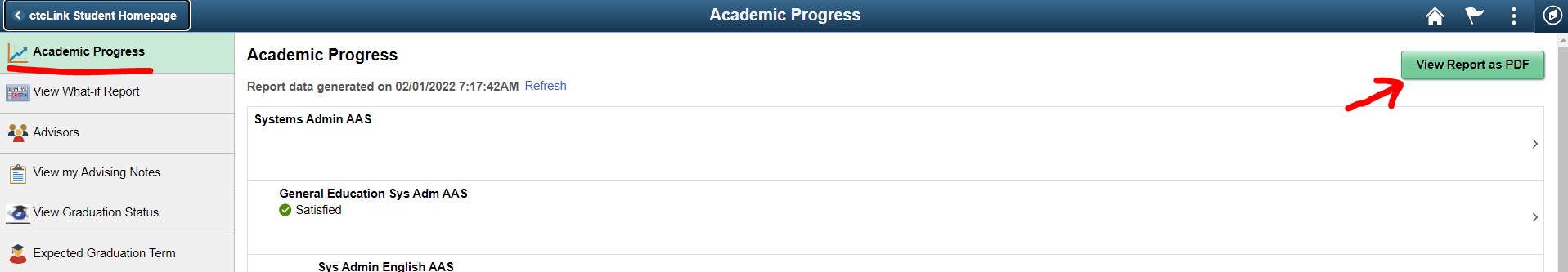What is a DARS report?
Elijah
Last Update 3 jaar geleden
In ctcLink, we call this an Academic Progress Report. This report shows degree requirements, and the courses in the degree that have been successfully completed or still need to be taken.
1. To access you Academic Advising Report, log-in to ctcLink.
2. Click Student Homepage.
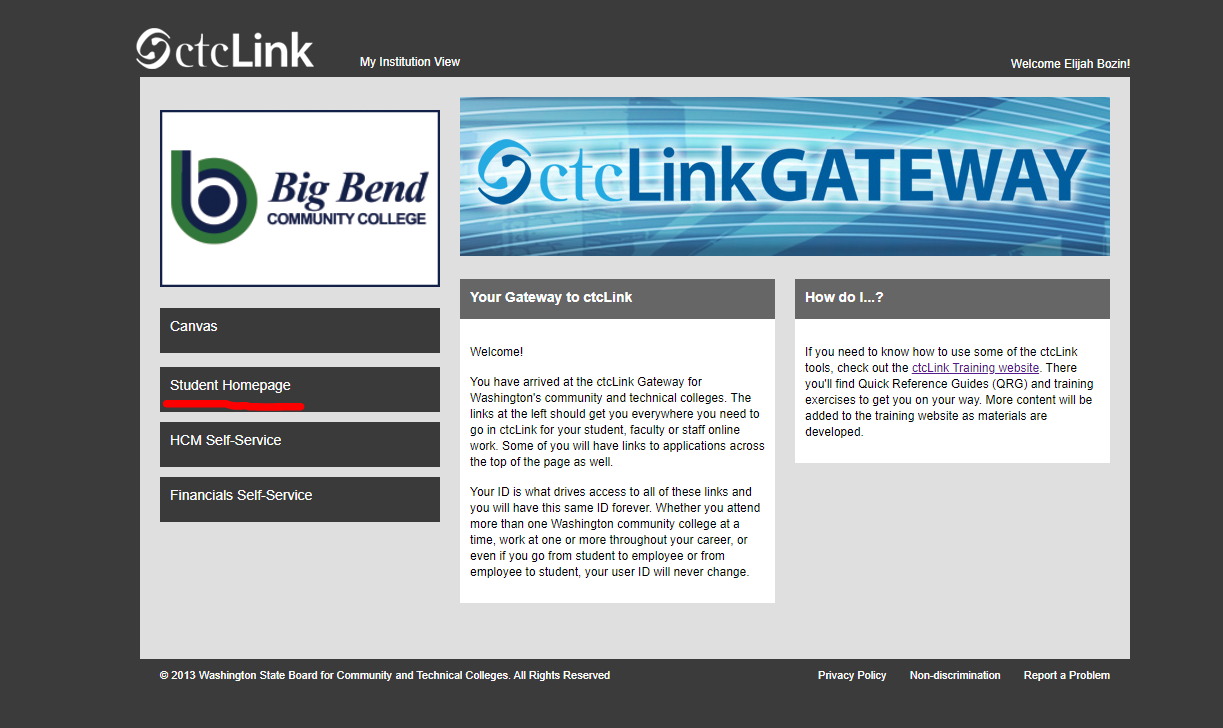
3. Go to the Academic Progress tile.
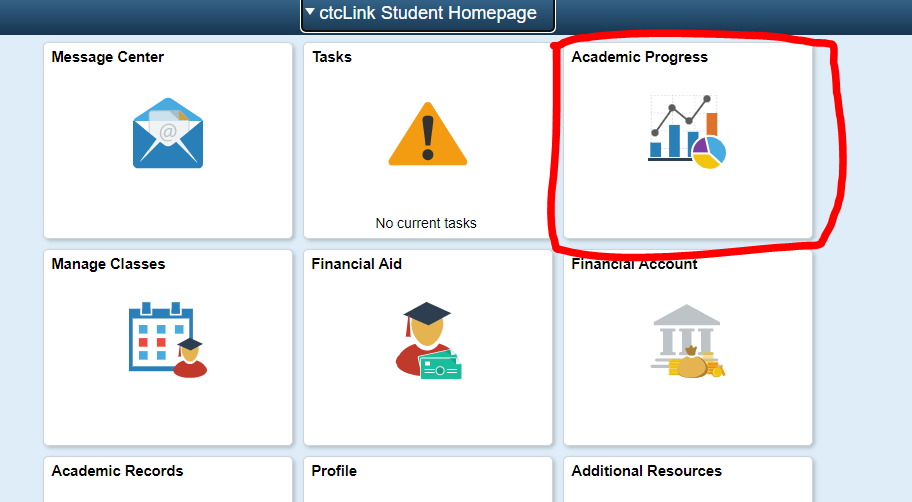
4. Then go to Academic Progress. The report can be viewed in ctcLink or saved as a PDF.