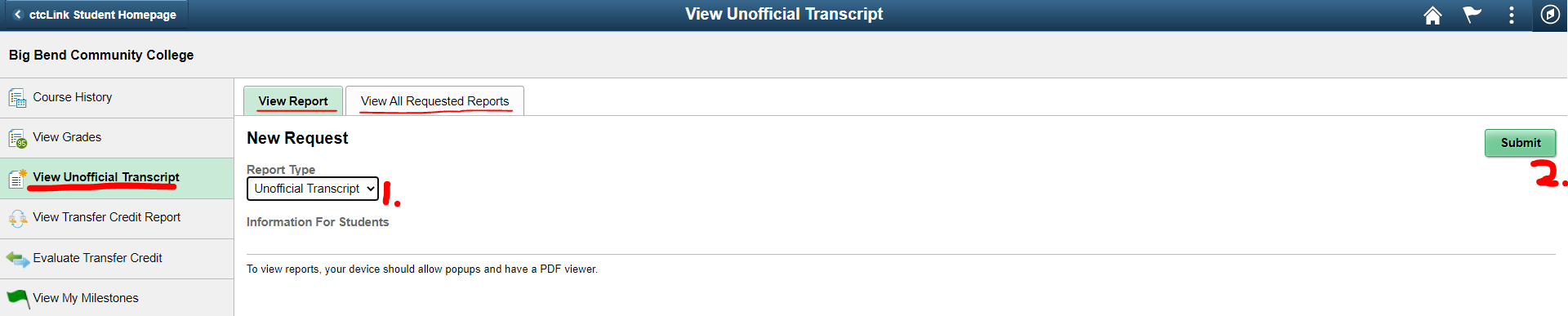How do I get my grades?
Elijah
Last Update 3 jaar geleden
1. To view your grades, log-in to ctcLink.
2. Click on Student Homepage.
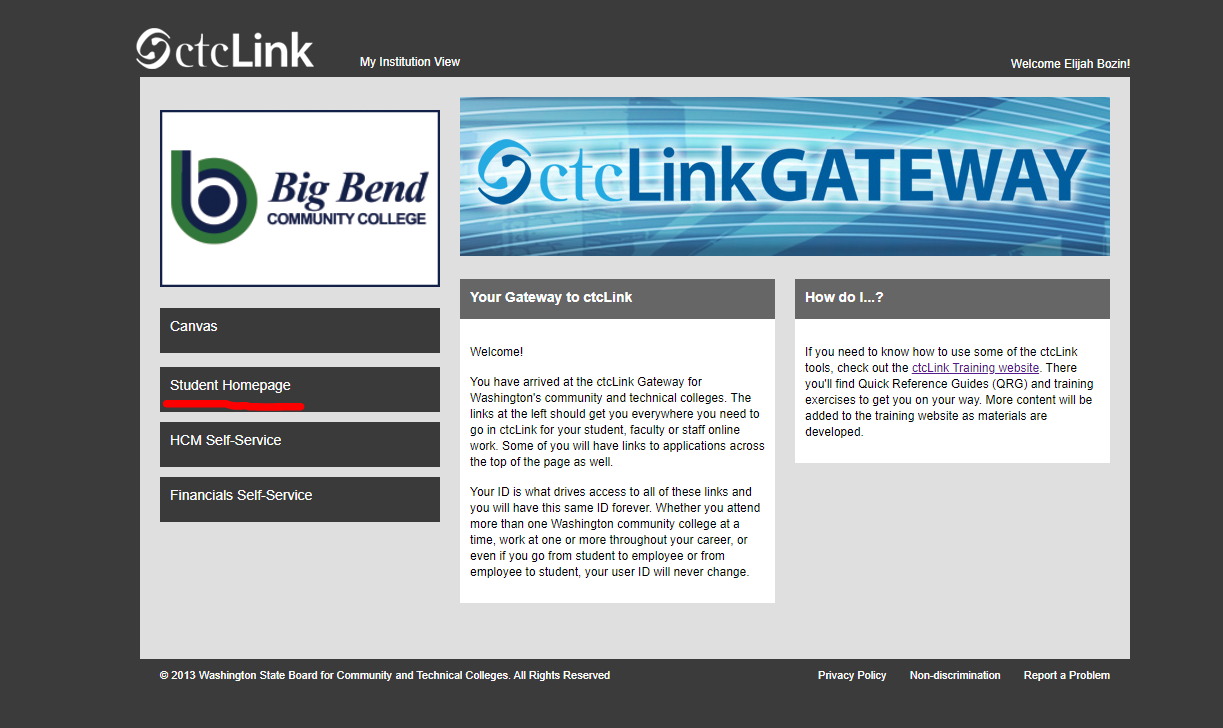
3. Go to the Academic Records tile.
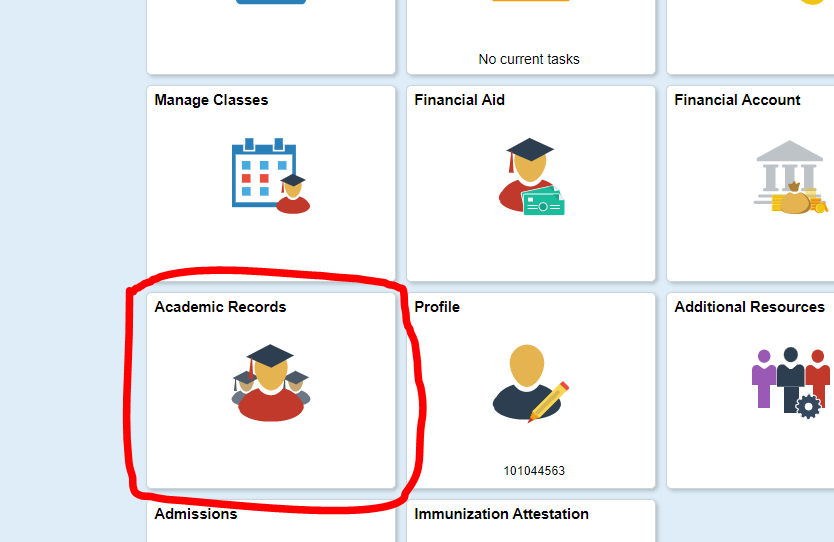
4. Then click View Grades and select the term (quarter) that you want to view.
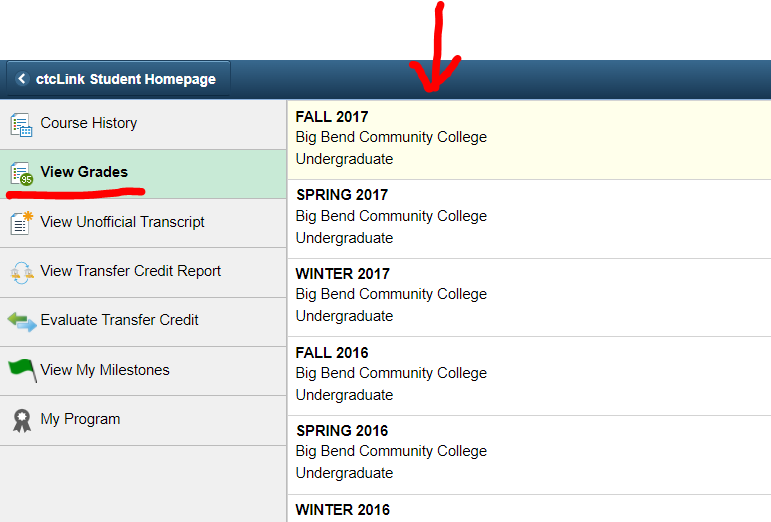
To see all grades, go to View Unofficial Transcript.